Membership Model #1 – Community/Private Forum
We’ve used this model since 2006. It’s probably the easiest type of membership program to start and the easiest to maintain on a monthly basis.
Here’s a screenshot of our Private Forum inside the member’s area…
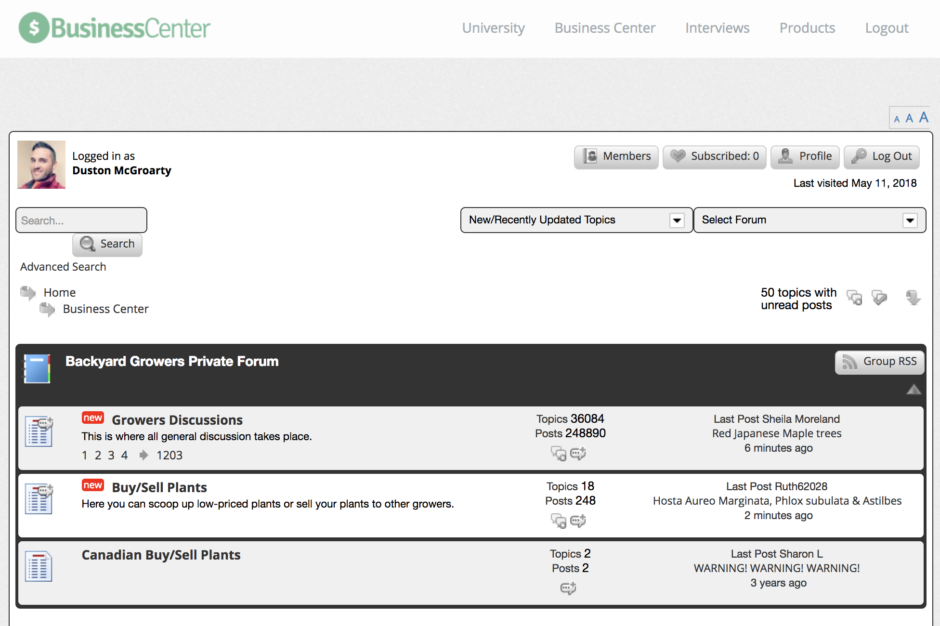
Here’s a screenshot of our member stats that the forum software displays…
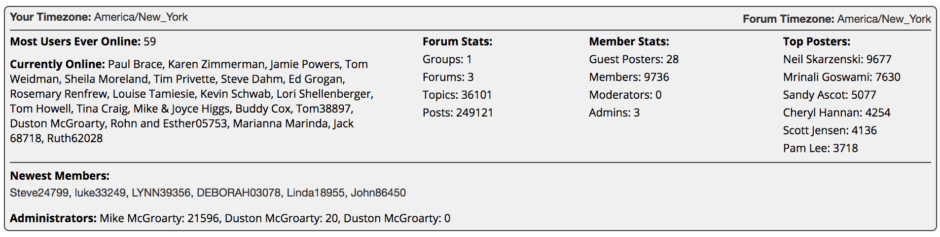
It’s hard to see but there are a total of 9,736 members at the time I took that screenshot (same time I’m writing this).
Obviously, they’re not all active members. Some have dropped out, some probably have died (sad but true) and some just don’t come around very often.
But at one time or another, we’ve gotten money from them all.
While this is the easiest membership program to start as far as the amount of upfront work required to get it off the ground, it’s not something that you can just trickle member’s into.
Picture this… the first guy that joins logs in and finds an empty forum. Not cool.
The community/private forum model is better suited as an added benefit for new members.
Membership Model #2 – Exclusive Monthly Content (offline or online)
This is the most popular membership model of all… exclusive content.
BUT… it’s also the most time consuming.
Somebody’s gotta create all that content. Could be you or you could pay to have it all created.
As far as the set up goes… this could be the easiest of them all. You’ll learn more about how to actually set up these different types of membership models later on.
For now, just realize this…
The key to making these types of memberships work is exclusivity. You have to make your members feel like they’re part of an elite group of superhuman, underground ninjas.
A lot of that can be done through your methods of delivering the content.
If you post everything up on what looks to be a regular website or blog, the feeling of it being an exclusive club does not exist.
Even regular membership sites don’t feel all that exclusive anymore.
There are really only two methods of delivering your content that will make the member feel like they’re part of an exclusive club… email or real mail.
They know no one else has access to their email or their physical mailbox. It’s truly exclusive.
Never underestimate the power of the subconscious mind. Many times people make decisions based on a feeling but if asked, couldn’t exactly explain their reasoning.
Membership Model #3 – Software As A Service (SaaS)
This is an overlooked type of membership program but the stick rates on these bad boys are INSANE!
A perfect example of this is a site called MyeCoverMaker.
I’ve been a paid member of this site for close to four years now… maybe more.
The price is only $9.95 (or it was when I joined) but that adds up fast if you pile in the members.
The beauty of this type of site is, you create it once… meaning, you create the software… and you can sell it over and over again on autopilot.
The only maintenance it involves is customer support which can be outsourced.
Don’t get hung up on the coding stuff. If you can’t do it, you can’t do it. Hire someone who can.
If you can’t afford to hire someone, choose a different type of membership model initially and come back to your SaaS idea when you have the dough.
A few more examples of SaaS membership programs:
- Email Marketing Software – Aweber, MailChimp, Etc.
- Analytics/Tracking Software – KISSmetrics
- Conversion Software – LeadPages, Optimizely, Etc.
- Productivity Software – BaseCamp, SmartSheet, Etc.
Membership Model #4 – Niche Website Hosting
This model isn’t really new to the market but is very underused.
A great example of this is Edublogs which at the time of writing this is powering 4,378,396 blogs.
Let me briefly explain how this works…
You’re selling websites really but you’re also forcing the user to host their site with you.
In the case of Edublogs, they offer a free option with limited features as well as paid plans that include more desirable features.
I know what you’re thinking, DUDE… I don’t want to be creating hundreds of websites for people.
Yeah, me either. That’s the beauty of this model and the tools we now have available at our disposal.
Using WordPress MultiSite, you can setup something just like Edublogs, create or choose a default theme for new users and you’re done.
Sit back and start collecting money.
Like I said, this is an EXTREMELY underused model. Think about ALL of the different types of businesses and niches this would work for!
Membership Model #5 – Group Coaching
This works best when you’re looking to attract business owners but can be used elsewhere too… like fitness or sports.
An example of this type of model is a business that a couple, who are friends of mine, runs called Child Care Marketing Solutions.
They offer marketing and business advice to owners of child care/day care centers.
They have different levels of membership starting at $49 per month up to $15,000 per year.
Each level includes different benefits. The lowest receives a monthly newsletter and a live group coaching call. The highest gets one-on-one support, three yearly mastermind meetings and a lot more.
This type of model is really where you can get big ticket fees.
Membership Model #6 – Micro-Continuity Membership
This type of membership has a set number of payments over a set period of time.
This is the model we use for our Backyard Grower’s Private Membership.
We offer a $7 30-day trial followed by 9 monthly payments of $67. Then, they are considered a Permanent Member.
You may be wondering why we don’t charge a never-ending monthly payment… good question.
Because our Lifetime Customer Value (LCV) dropped.
It’s too early to get into LCV, you’ll learn about that later. For now, just understand that we make more money offering micro-continuity.
I’ve also seen this model used when delivering a training course online.
For example, a 6-month course… “Using Facebook for Your Business, only $47 per month for 6 months”.
I like creating these kinds of products because it allows you to sell it before you create it!
Membership Model #7 – Monthly Resource or Service
This model can be adapted in any number of niches for any number of applications.
Just a few I can think of are:
- website templates
- website graphics
- SEO services/link-building services
- done-for-you newsletters or templates
And, I’m sure there are many more. This type of model is similar to the exclusive content model because you’re constantly having to produce deliverables on a monthly basis.
Doesn’t have to be you producing it… but someone’s gotta do it.
Choose A Model and Get It Set Up
Setup Option #1 – A Membership Website
This option is typically used to deliver exclusive monthly content like video training, downloadable guides, or templates.
This is probably the most common option of the four I’m choosing to list here.
Are there more? Sure.
Do they work? You bet.
Why didn’t I list them? I’ve never used them or have never known someone else who’s used them.
Doesn’t mean they don’t work. Just means they’re not in my wheelhouse.
So, a membership website… there are probably 100 or more different configurations you could use to set one of these up.
There are ways to do it for free.
There are ways to spend thousands of dollars.
AND… there is my way. Not free… but, also NOT thousands of dollars.
I love to keep things simple.
My membership sites follow the same rules.
I use 2 major components and few important sub-components. That’s it. Every single site never has more than 4 or 5 moving parts.
Here they are in no particular order:
- Aweber Email List Management
- WordPress (the .org, self-hosted version)
- Wishlist Member WordPress Membership Plugin
- Simple Press Forum WordPress Plugin
- OptimizePress WordPress Plugin/Theme
That is it, my friend. Nothing too fancy. I can set it all up myself WITHOUT writing one line of code.
Let me explain how it all works…
Using my setup, the engine that runs the entire site (for FREE, I might add) is WordPress. If you don’t know what WordPress is, you’re WAAAY behind. C’mon man!
WordPress is really just a simple way to build your own website. It’s self-hosted software that’s very user friendly and extremely functional.
It has the ability to accept plugins, which are larger chunks of code that add one specific piece of functionality to your site.
In our case, Wishlist Member is a WordPress plugin that adds the membership functionality to our site.
It handles your new members to create a username and password, it authenticates users as they login to determine whether or not they’re paying members and restricts users who are NOT paying members from accessing your private content.
It does this automatically, without any input from you.
Wishlist Member also integrates with Aweber, my email list management company.
So, all of my new members are automatically added to a “members list” in my Aweber account and are set up to receive my “members only” autoresponder emails.
Inside my Aweber account, I have a List Automation rule setup so anytime someone joins our membership they’re automatically removed from the prospect list(s) they were on, like you see below…
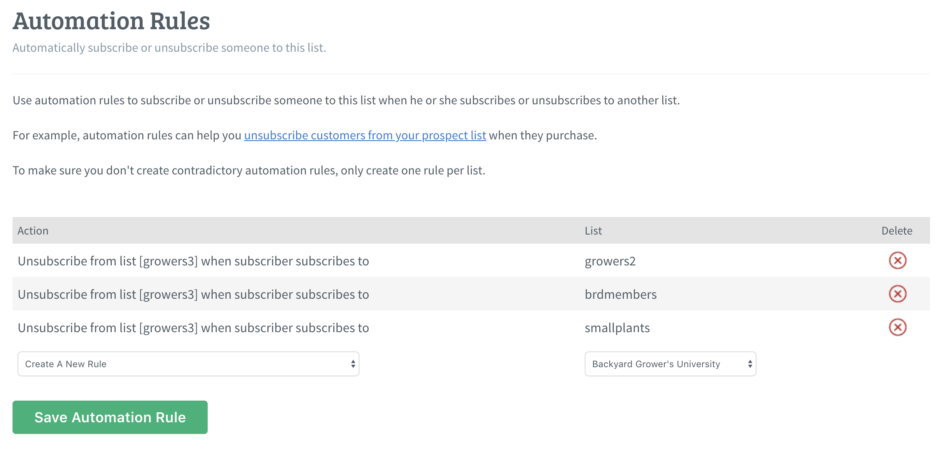
To add the “community” effect to our membership site, I use the Simple Press plugin.
Simple Press is a forum and it integrates seamlessly with WordPress and Wishlist Member.
When a user registers for your site through Wishlist Member, Simple Press pulls that information and creates a user profile for them.
It all integrates together. You set it up once and it runs on autopilot until forbid.
The last resource I included is OptimizePress, a WordPress theme. And this really just helps with the design and layout of your site.
They have professionally designed marketing templates specifically made for membership sites and it makes integrating your email list stuff super easy.
But the setup I’ve described above can be achieved without the use of any fancy themes though.
Setup Option #2 – WordPress Multisite
This option is really only used if you’re selling hosting or selling done-for-you websites that you will host.
I don’t have a lot of input on this option, mainly because I have never used it before.
I know some people who have and from what they’ve told me it’s a breeze… much like the rest of WordPress.
The only difference is the installation process of a WordPress MultiSite install varies from a single site.
I’ve spent many hours on WPMUDEV when we were toying with the idea of offering websites and hosting for our Backyard Growers.
That site is loaded with tons and tons of great info all about running a WordPress MultiSite.
Here are a few tips I made note of during my research:
- Join their monthly membership you get access to 350+ plugins and themes
- A Beginner’s Introduction to WP MultiSite
- How to Build Your Own Site Like Etsy
- Use the Pro Sites plugin to sell websites and have them be installed automatically after payment is received (included in their monthly membership)
That’s just a brief version of my notes but that’s plenty enough to get you started.
Just spend some time on WPMUDEV, go to the forums if you have questions, or post a comment on the blog. It’s a very responsive and open community.
Setup Option #3 – Google Hangouts and Phone Calls
As you probably already know, this option is best suited for group coaching memberships or higher level mastermind groups.
This eliminates the need for a website altogether.
A Google Hangout is a free service that allows you to video chat, and even share your computer screen, with up to 9 people.
Now, before you go off on me saying, “I’ve got 300 coaching members, how am I gonna use that?!”
To you I say… simma down na.
I’ve got you covered. I’ll explain how in a sec.
Lets talk about how you could utilize Google Hangout for your membership.
Lets say, for example, that you teach local business owners how to use Facebook to attract new customers.
It’s pretty dang hard to explain, step-by-step, how to setup a Facebook ad campaign over the phone on a group coaching call.
With Google Hangout, you fire up your computer, log in to your Google+ account and start a Hangout.
Now, you have some options…
- Invite 9 other people to join your Hangout
- Invite no one, do the Hangout by yourself and email them the link to the recording Hangout (Google records every Hangout and posts it to your Youtube channel.)
- Embed your live Hangout on a page on your own website and send as many people as you want to watch the Hangout (They will have no way to interact with you live, unless… read below.)
How to Hold A Live Webinar, With An Unlimited Amount of Attendees, With Live Chat Functionality, Using Google Hangout!
You start by following the third option listed above and embed your live Hangout on your WORDPRESS blog (has to be WordPress for this to work).
Next, you need the Webinar Ignition WordPress plugin. This thing is like MAGIC baby!
It’s so friggin’ cool. Seriously! The list of totally awesome stuff it can do is endless but here are a few of my favs:
- Integrates with email services like Aweber
- You can run live or automated webinars
- Comes with customizable webinar templates
- Includes a Live Console that shows your current number of attendees, total sales/revenue from the webinar, and more!
- Take live questions and reply as they come in, you can also answer the questions privately
- On-Air Messages that you can push through any time throughout the webinar… like “Click Here to Buy Now!”
- And SOOOO much more!
We’ve used this plugin to generate thousands and thousands of dollars worth of sales for our online business.
I actually put together a post on How to Make $1 Million With Webinar Ignition.
There’s some eye-opening stuff in there.
If phone calls are more your thing and you don’t need to visually teach anything, you can hold group coaching calls with a service like FreeConferenceCalling.com.
You can have up to 1,000 people on one call, you can manage it all online, you can mute everyone but yourself, you can take live questions, each call is recorded and you can download it and send it out.
Setup Option #4 – Drip Fed Content
This option is an automated way to deliver a large chunk of content over an extended period of time.
Lets say you have a 40-video course on the ins and outs of basic gun safety but you don’t want the members to have access to all 40 videos at once.
Using this option, you can deliver one video per week over the course of the next 40 weeks and charge them on a per week or per month basis.
Each time a new video is released, they’ll get access to that and all of the videos they’ve already been granted access to.
Pretty sweet, right?! This stuff gets me EXCITED!
Alright, now… there’s two ways to set this up. A redneck way, which I use 99% of the time because as you probably figured… the redneck way is simple, OR… if you’re not a big fan simple stuff, there’s always the techy-geekball way.
I’ll share both with you.
The Redneck Way:
Create a list in Aweber and setup a series of autoresponder messages to deliver your content one piece at a time.
I actually use to have a 24-week course that taught this exact strategy.
The first message was sent immediately (after the user joins), the 2nd message was sent 1 day after the first (it’s a surprise bonus), and the 3rd was sent 6 days after the 2nd email.
There was a total of 30 emails. There were 24 weekly messages, 4 surprise bonuses, and a final course summary that included ALL of the emails in one PDF file.
For a total of 29 and one of the weeks was split up into two different emails spaced out 3 days in between.
That’s 6 months worth of content and 6 months I can collect a payment.
Did everyone stay all 6 months? No. And I wouldn’t expect to bat a thousand. No membership program retains 100% of their members. It just doesn’t happen.
Payments are declined. People change their mind. People give up. And the list of excuses goes on.
But member retention is a topic for conversation later on in this guide. Here’s another post I wrote about this email membership model a few years ago.
The Techy-Geekball Way:
For those of you who can’t help but get excited about HTML, PHP and MySQL… this section is for you.
If you have your heart set on running an actual membership website, this drip-fed content setup can be accomplished using the Wishlist Member WordPress plugin (and I’m sure other plugins, I’ve just only ever used Wishlist).
Here’s how you do it…
Go to your Wishlist Member Dashboard and click on the Sequential Upgrade tab.
You’re basically moving members from one membership level to another.
Each level has a new piece of content, or more than one if you want. Just be sure as you’re creating each sequential level that you grant access to the previous content so your members can see everything that has been released to them as well as the new stuff.
This type of setup might seem a little tedious and technical but it definitely has it’s applications.
In cases where you’re granting access to a number of new items all at one time, this setup would be better than just using my Redneck Aweber example where you’re giving them one new piece of content.
Now, you’ve chosen a model, you have everything setup and ready to roll. It’s time to sell it.
Mastering the sale is the magic to making millions with continuity.
The Untold Secret to Selling Continuity Products to Cold Prospects
The untold secret to selling continuity products (aka. recurring products or membership programs) to cold prospects is to NOT sell the continuity at all.
Strange, right? Well, just hear me out.
It’s very tough to sell a continuity product to a cold prospect.
It’s just a hard sell.
Even the best copywriters in the world have a hard time selling a straight continuity offer by itself.
It’s a psychological thing with consumers… the commitment of having to pay for something each month, that they have to dedicate time to read or listen before getting value, is sometimes just too much.
On the other hand, the latest and greatest startups are popping up all over the place selling some type of niched subscription box.
Here’s one that I subscribe to… Dollar Shave Club. So, how is Dollar Shave Club (DSC) any different than selling a monthly newsletter about marketing?
It’s different in a lot of ways.
But the mainly it’s because DSC is selling REAL products. There’s nothing like putting a physical product in someone’s hands.
There’s something that is subconsciously triggered in someone’s brain when they’re purchasing something tangible and their mind is put at ease just a bit.
It’s as if they know they’ll have some kind of proof of purchase. They’ll be able to show their significant other what they spent their money on and not look foolish.
Paying money for something like words on paper is sometimes not socially acceptable. Weird, but true.
Stay with me here… this may sound a bit strange or of course but I assure it’s extremely relevant and worth millions to you if you can master it.
The easiest way to explain this is by using an example. An example that’s near and dear to my heart.
A few years ago my Dad and I were kicking around the idea of joining a high level mastermind group. The cost was $25,000.
Not really just a drop in the bucket.
But here’s where it gets interesting. After we learned what the price was, here’s the first thing that came out of my Dad’s mouth…
“Your Mom will think we’re crazy for spending that.”
Yep. That’s the God’s honest truth, first thing he said to me.
Why? Why did he care so much about what his wife (my Mom) thought about OUR business decision?
She knows ABSOLUTELY NOTHING about business!! I love ya Mom, but it’s true.
My dad knew deep down inside that we NEEDED to be a part of this group. If we wanted to grow our business, it had to happen.
Yet he hesitated (even if just for a minute) because he was afraid of what others would think about his big purchase.
Spending $25,000 to sit in a room with 20 or 30 other people isn’t socially acceptable. It’s not considered “normal” behavior.
What most people don’t realize is, humans SUBCONSCIOUSLY base many of their buying decisions on their social status.
Will this elevate my status or lower my status?
My Dad had his own internal decision to make.
(A lot of the decision process happens subconsciously in a matter a minutes, or even seconds.)
In short, his brain asked the question I asked above… “Will this elevate or lower my status?”
To his wife, his other family members and his non-business friends… it may lower his status:
“Why in the world would you pay $25,000 to sit in a room with 20 or 30 people?? You got scammed man!!”
But he knows that by being in that room, the business would grow, he would make more money, he’d be able to buy more tangible stuff and THAT would elevate his status.
The rewards of joining the group far outweigh the risk of initial judgement from family members and friends.
People make buying decisions based on social status. Both consciously AND subconsciously.
So, what’s the most effective way to sell a continuity product, keeping everything I just talked about in mind?
By offering premiums.
I’m sure you’ve seen it done before and maybe just didn’t realize it OR… you realized it but never understood its significance.
I have two GREAT examples of this done extraordinarily well.
Example #1:
One of the most memorable examples for me is the Sports Illustrated Football Phone.
Watch this Youtube video of the SI commercial (it’s 2m:04s):
Oh, my! Big hair and sub-par acting… gotta love it! But guess what… this was one of SI’s most successful campaigns in the history of their business.
The only way people could get that “really cool football phone” was to sign-up for a yearly subscription to SI.
You see, Sports Illustrated figured this secret out a long time ago and have never steered away from it.
Here’s a more recent campaign where they’re giving away the Madden NFL video game to anyone who subscribes to their 28-issue package:
Did you notice that they spend 80-90% of the time “selling” the video game and the other bonuses and mention very little about the magazine they’re actually subscribing too?
That there, my friend, is the untold secret to selling continuity products to cold prospects.
Offer a premium that is only available to people who subscribe to your continuity program/product… AND, focus the majority of your selling on the premium you’re offering.
The premium is what gets people to join, or AT LEAST is what gets their attention to the offer.
People want that instant gratification of knowing they’ll receive something of significant value when they join.
The trick is making the premium exclusive to subscribers and making it so dang desirable that people will join JUST to get the premium.
You might be thinking… “well, I don’t want them to join just for that and then cancel after the first month.”
Don’t worry about that.
The goal is to get people to join, right? That’s how you do it.
And like what Sports Illustrated is doing, they’re making people subscribe for 1 year and even 2 years.
People cancel right after they get the premium in the mail but they’re still getting, at minimum, 12 magazine issues.
Sports Illustrated is creating their own reason to show up, in the mail, in front of their customers, once a month.
That’s the business inside their business… selling ad space to giant corporations with deep pockets. But in order to do that, they gotta have eyeballs to show their ads to.
That’s just part of being in the subscription business. They’re gonna have churn (new subscribers joining, old subscribers dropping out). It’s the name of the game.
Example #2:
There’s a multi-million dollar publishing company who you may have heard of called Agora.
Their business is simply amazing.
They publish newsletters in many different markets but it’s the strategy they use to sell subscriptions that’s truly amazing and definitely worthy of study.
Much like the Sports Illustrated examples I mentioned above, Agora sells the premium before the subscription.
But in order to get the premium, you have to subscribe to the newsletter.
Before you dismiss this tactic as “old and outdated”, let me reassure you of something…
This is a $500-Million dollar PER YEAR company.
They know what works and what doesn’t. They’ve tested everything that’s testable, washed it, rinsed it and repeated it and multiple markets.
They’re definitely a company worthy of study and someone we model our subscription sites off of.
For this example I’ll use one of their most recent campaigns, The Bill Bonner Letter.
Bill is the founder, and president, of Agora, Inc. He just wrote a book title Hormeggedon.
Now, here’s where it gets instructive. Pay close attention.
Agora’s number one goal is get as many newsletter subscribers as possible. That’s it. Nothing else. Of course, once you’re subscribed… they’re gonna sell you more stuff.
But the point is, they don’t lose sight of their main goal… newsletter subscribers. NOTE: These are PAID subscribers, NOT free subscribers.
So, here’s their business model…
Following the lead of Sports Illustrated, they offer a premium and focus 90% of their sales message on the premium.
But… in order to get the premium, you have to subscriber to the newsletter. They “throw in” a 12-month subscription to the newsletter as a bonus for buying the book.
They also throw in some other bonuses of REAL value to the reader. What they’re doing is making it an irresistible offer. By the end of the sales letter the reader is SOLD.
Get More Members by Offering Trials
This is the strategy we’ve used for the past 6 or 7 years for our Backyard Grower membership site.
Here’s how it works…
We offer a $7 trial for 30 days access to the site and then they’re automatically charged $67 per month for a total of 9 months. After 9 months they’re considered a “permanent member”. They don’t have to pay any more to get access.
This model, also known as micro-continuity, has worked best for us. We’ve tried a straight monthly charge that never ends but it didn’t convert nearly as well.
But the $7 trial is a low barrier to entry and it gives them plenty of time to figure out if they like it or not.
Most shopping carts will allow you to adjust the dollar amount of the trial as well as the number of days the trial is good for.
We use 1ShoppingCart and they give us those options.
Get More Members Using Upsells
In just the past few months we’ve added our Backyard Grower Membership Trial to our sales funnel.
We’ve always waited to show customers this for a few months to let them digest the content of the front-end product they purchased from us.
Dumb move on our end.
Our $7 trial is currently converting at 23% in all of our sales funnels.
We have a couple of low-priced front-end offers ($4.95 or less) that we sell to the main list on a weekly basis. I’ve created funnels inside 1ShoppingCart for each of these front-end products and added our trial on the backend of these funnels.
Each person who buys anything from us now sees our offer for membership.
What’s important to understand is, people are more likely to join when they’re in “the buying mood”. Meaning, they’ve already got their wallet out placing an order with us.
Using 1ShoppingCart’s 1-click upsell feature, we show them a number of different offers in the funnel where they can add multiple items to their order with the click of one button without having to enter their payment info in again.
Get More Members With Autoresponders
This is yet another strategy we use to get more members. It’s a bit of work upfront but once it’s created, you can let it run on autopilot.
So, the people that buy something from us but DON’T take the upsell to join our membership site… these people get added to a “buyer’s list” in our Aweber account.
That list has a series of autoresponder emails setup to go out over the course of the year (yes, an entire year).
Inside those emails, we do ONE THING. Create exclusivity while teaching.
That may be a bit confusing to you at first but listen closely. Every membership site has a number of different appeals.
Some are more appealing than others depending on the person. For example, our site allows members to buy plants at discounted prices as well as sell the plants they grow.
That’s two different appeals.
It also provides members the opportunity to ask questions and get advice from other members. That’s a third appeal.
We also have tons and tons of video training and downloadable guides. That’s a fourth appeal.
There are a few other things we offer inside the member’s area too.
But here’s how we structure our autoresponder sequence. We started with the strongest appeal and created 3 videos provided tons of valuable content around that one main topic.
At the end of each video we quickly make a pitch for the member’s area where they can get the full experience.
The autoresponder sequence is just that. Back-to-back video series, each covering one specific appeal and all of them pitching membership.
Get More Members with a Launch
This is another strategy that has worked well for us in the past.
We used to sell a $47 front-end product (which we’ve since discovered the power of low-priced front-end products).
And, the only way we used to get new members to join was to “open up membership” 4 or 5 times a year.
This is a very effective strategy if done correctly.
Throughout the year we’d add 200 new customers a month to our list who’d purchased our $47 product. We would then open up membership, offer our $7 trial and pile in 400 or 500 new members at a time.
Of course, many of those people cancel and drop out before their first payment hits but a good percentage stay.
The launch adds a sense of urgency and exclusivity. They only have a few days to make a decision and they won’t get that chance again for a few months.
Being that our business is somewhat seasonal (growing plants, that is), we strategically planned our launches where it makes the most sense. It was rare that we ever launched in December or January.
How to Buy New Members
Very few people think like this. They spend so much time trying to find free ways to get members and they lose sight of the goal.
The goal for your membership/subscription business should be to get as many members as possible and keep those members for as long as possible.
I’ll talk about the second part of the goal in a bit. For now, lets focus on getting as many as possible.
Using the strategies I’ve covered so far up to this point in this guide, you should know what model you’re going to use, how you’re going to sell it and where you’re going to deliver the goods.
Now lets talk about getting members.
There’s no secret to this… like most people think. There is no “secret-member-getting-traffic-source” online. Every traffic source is created equal.
BUT… not all TRAFFIC is considered equal. Just the traffic sources are equal. They all work the same.
The key to flooding your site with new members is targeting.
You have to know how to attract highly qualified prospects. You can’t just throw an ad up in front of 10,000 people with random interests and expect to convert them into new members.
Ain’t gonna happen.
This is why all traffic sources are created equal. They all contain floods of visitors and they all allow you to show them ads.
But the individual people are NOT created equal. Your ad has to qualify the prospect. Meaning, only qualified people will click on your ad to visit your site.
Here’s an ad I like to use as an example. This ad was displayed to me on Pandora, a steaming music website:

This ad does a lot of things right but for the purposes of this section, I’ll only cover one thing.
Pandora has millions of listeners. But only a select few are interested in learning a new language. Instead of using an ad with flashy graphics and fancy images, they used a straight forward ad with a very specific headline.
It only attracts people interested in learning a language. That’s it, nothing else.
You have to cast a narrow net, so to speak. That might be the exact opposite from what you’ve been taught in the past. And that’s fine. Your goal here is only to attract highly qualified prospects.
Next, I want to talk about buying members.
The beauty of recurring subscriptions and memberships is you only have to make the sale once but you get paid each month.
So, if you can afford to buy members and still make a profit… you can grow your member base to your desired level in no time at all.
It’s really just a numbers game. Here’s what I mean…
If your membership costs $27 per month and you know, on average, that each member will stay for AT LEAST two months, you know your profit will be at least $54 per member.
That means, you can spend UP TO $54 to buy a member. This is also known as Customer Acquisition Cost.
The goal is to get that number down as low as possible while you continue to add high quality members to your program. At the same time, you should be trying to keep those members for as long as possible. In the next section I’ll cover some really cool member retention tricks.
So, lets say you’re willing to spend $40 to buy each member. Now you can head over to Facebook or Youtube or Google AdWords and setup a campaign to advertising directly to your target audience.
And, instead of guessing whether or not you’re making money or losing money, now you know how much you can spend without going broke. Most ad platforms provide conversion tracking as well, making it even easier to tell what your cost per conversion is.
There’s no way I have enough room in this little guide to cover each individual traffic source but this strategy will work for any traffic source.
How to Spend More for Each Member
This may seem counter-intuitive but it’s really one of the most important aspects of marketing. Whoever can spend the most to acquire a customer, wins.
Meaning, whoever can afford to spend the most money will flood the market with their ads and push out the competition. But you have to be able to make money while spending the most.
Here are a few ways you can afford to spend more to acquire a customer:
- Offer higher-priced products on the backend of your membership like “done-for-you” services, coaching or member only tools
- Test different membership payment plans – offer a yearly or biannually subscription to increase the average customer value
- Add 1-click upsells to your membership funnel for related products or services – this will increase your instant customer value allowing you to cover your ad spend right out of the gate
Advertise the Premium
This is something just about everyone screws up… they do a good job writing a sales letter and selling the premium instead of the membership but when it comes to advertising, they advertise the membership.
Be sure you’re focusing your ad on whatever it is you’re selling. If you’re really selling premium, advertise the premium… not the membership.
How to Get Members for FREE!
I wanted to quickly cover a few different ways to get members for free since I know a lot of people don’t have a huge advertising budget.
The best way to grow your membership base in this case is to get some members signed up using these free strategies and then use that revenue to advertise.
Affiliates
Affiliates love recurring income, for the same reasons you do. Make one sale, get paid each month.
It’s all about providing them, and their list, with tremendous value. This should be something you do once a day.
Go over to Google, search for topics related to your niche and find 5 potential affiliates who are ranked for those keyword phrases.
Contact each one with a real quick personal email and make them an offer. The idea is to keep it short and to start a dialog.
If you send them a 2,000 word email, they won’t read it. Period. Just a few sentences to pique their curiosity and to get them to reply.
Youtube
We’ve used to Youtube to get TONS and TONS of free traffic. As I write this, our Youtube channel currently has 12 Million views and we’ve never spent a dime on advertising it.
Those are all free views. Our success is really just about giving people what they’re looking for. We created a bunch of short videos that each solve one problem.
By correctly optimizing each video, we’re able to attract viewers from Google as well as Youtube and we get tons of free traffic to our sites.
How to Keep Members Forever
Forever might be a little drastic but it’s not out of the realm of possibility. We have members who have been with us since Day 1.
There are tons of different member retention tricks but I will include a few of the most effective.
Know Your Numbers
You gotta know your numbers in the game of subscriptions. We keep track of how long our members stay using a spreadsheet.
It may be a bit antiquated but it works for us. We know what percentage drops out before the trial is up, what percentage stays for 1 month, 2 months, and those who pay in full. (Remember we use micro-continuity of 9, $67 payments).
Once you know those numbers, you can work on improving them.
I implemented this spreadsheet for our Backyard Grower’s membership four years ago because we had no idea how long people were staying or what our average member was worth to us.
At the time we were only charging them 8 payments of $67. After tracking the numbers, we realized 57% of the members PAID IN FULL!
That’s a HUGE amount! But we wanted more. That’s when we decided to add the 9th payment. We figured if 57% were making all 8 payments, they’d surely make a 9th payment. And they did.
We added another $67 to value of each of our members.
Add a “Stick Piece”
Another way to keep people paying each month is to give them something extra right before the normal “drop out time”. So, after you setup tracking like I did above, you might notice a common period of time where members are dropping out… like right before the 3rd monthly payment.
If you give them something of great value right before that payment, you’ll boost your chances of them sticking.
This can also be reversed a bit by telling them what they’ll get after they’ve made their 3rd payment. If it’s something they REALLY want, they’ll stick around just for that.
Make It Addictive
This is what we’ve done with our Backyard Grower’s membership. Our members get addicted to logging in and seeing what’s for sale in the Buy/Sell section.
They’re plant fanatics and just love adding new plants to their collection. If they don’t continue to pay, they lose the ability to buy or sell plants to other members.
We also have a private forum where our members can come to ask questions. This is a great addictive feature because they can get advice on any topic they choose, at any time of the day.
Conclusion
Membership sites and subscription businesses are two of the most lucrative in the world.
AND… the easiest to start.
You don’t need huge amount of money to get started either. Start out with the free traffic methods I’ve given you here and reinvest your earnings back into the business until you’ve reached your monthly recurring income goal.
Look, if my Dad can do this at the age of 62… you can surely do it. I know you can.
But you gotta get started. Analyzing and studying will only take you so far and most times it will take you in the wrong direction.
I’ve learned WAAAAY more by just DOING something than I ever have by reading what others have done. That’s why I’ve purposely made this guide so short and to the point.
I want to give everything you need and NOTHING else.
Now it’s your time. Run with it. Go make yourself rich.
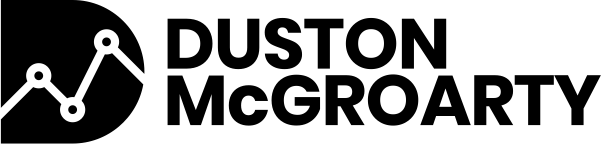


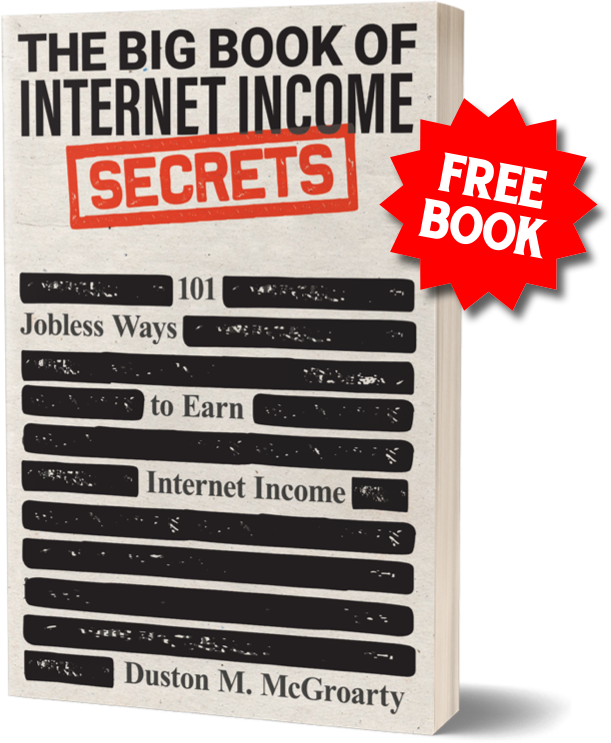

One Response
great article