Tracking conversions when you’re promoting Clickbank products with Bing Ads is actually pretty easy once you understand how the two platforms work.
I will cover two different methods to track conversions:
- The simple, less-expensive MANUAL method
- The advanced, more-expensive AUTOMATED method
When I say “manual method”, what I mean is, you’ll have to manually keep track of the conversion stats yourself.
As opposed to the “automated method”, which relies on a paid tracking tool to collect, store, and display your campaign data.
Both methods work perfectly fine, I’ve used, and still use, them both with little to no discrepancies between the two.
I’ll start with the simple, less-expensive manual method.
Method #1: The Simple, Less-Expensive Manual Method
This is the method I recommend if you’re a beginner who just wants to know what’s working and what’s not working with your Bing Ads campaign.
To be honest, this method tends to be more accurate when it comes to displaying your overall campaign data because it relies on you to manually input everything. No data gets lost between clicks by your visitors.
Let’s get started…
What You’ll Need:
- Bing Ads account
- Clickbank Affiliate account
- Your own custom domain name
- Free Short.cm account
- Free Google Sheets account (a Google account)
OPTIONAL: Alternatively, another manual method of tracking would be to use my Free Affiliate Tracking Script. But you would have to host it on your own server. You can find instructions on how to use my script by clicking the link above.
The quickest and easiest way to track Clickbank conversions from your Bing Ads campaign is to use the free link shortener, Short.com.
You really want to use your own custom domain when running any kind of paid advertising and this is the easiest way to do that without a website.
Of course, you can totally use this method if you want to use a landing page, but it works for direct-linking too. And, in case you’re wondering, Direct-Linking Is NOT Dead.
Step #1: Set Up Your Custom Domain
You can add up to three custom domains to a free Short.cm account. First, though, I recommend that you point your domain to Cloudflare from your domain registrar.
Cloudflare adds an extra layer of security to your site (or domain in this case) and it also increases your site’s overall performance.
Once you’ve pointed your domain to Cloudflare, you can then point it from Cloudflare over to Short.cm. Here’s Short.cm’s tutorial on how to do that.
Step #2: Create Your Short Link
The screenshot below shows an example of how I would create a short link in Short.cm to promote the Clickbank product, Ted’s Woodworking as an affiliate:
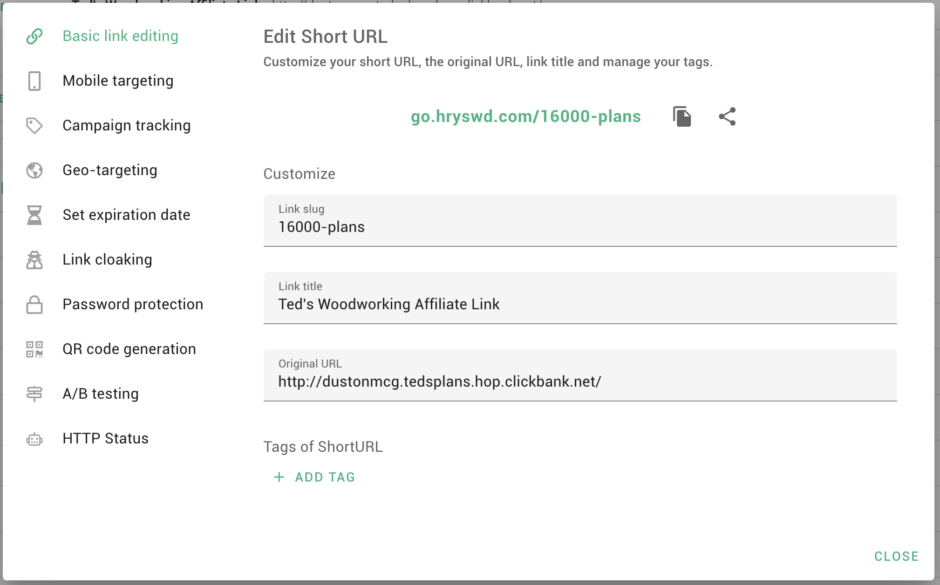
Your Clickbank affiliate link goes in the Original URL box. I usually customize the “Link slug” to be descriptive of whatever it is I’m promoting. My new short link is:
https://go.hryswd.com/16000-plans
How Clickbank Affiliate Tracking Works
It’s important you understand how Clickbank affiliate tracking works so you can use it to its fullest potential.
As an affiliate, Clickbank has a built-in tracking parameter for you to use, called the “tid” parameter, short for tracking ID.
The Clickbank tracking ID can be up to 100 characters long and must only contain numbers, letters, or underscores.
For example, if you wanted to be able to identify all of the traffic coming from Bing, you could add the following to the end of your Clickbank affiliate link:
?tid=Bing
However, when you’re using Short.cm, you’ll want to take a different approach.
How to Use Short.cm to Pass Campaign Data to Clickbank
Instead of adding the Clickbank tracking ID to the end of your affiliate link inside Short.cm, you can add it right to the end of your Short.cm short link.
Short.cm will automatically append ANY URL parameters that are added to the end of your short link directly to the end of your Original URL.
So, if I add the Clickbank tracking ID parameter to the end of my Short.cm short link like this…
https://go.hryswd.com/16000-plans?tid=Bing
Short.cm will automatically add it to my Clickbank affiliate link during the redirect like this…
http://dustonmcg.ezbattery.hop.clickbank.net?tid=Bing
This will allow you to dynamically pass data from your Bing campaign directly into your Clickbank tracking ID so you can identify which part of your campaign is working.
Step #3: Get Your Tracking Template URL For Bing
The tracking template URL is what Bing calls your tracking link. It’s the link you want people to click on from your Bing Ads so you can track your stats. In this case, the tracking template URL is your Short.cm short link along with any tracking parameters you want to add to the end of it.
You need to identify what data from your Bing campaign you want to pass over to Clickbank so you can track your conversions properly.
I recommend you at least pass over the Bing keyword ID so you can tell which keyword phrase is leading to conversions. There are other helpful data as well but the Bing keyword ID will be the most beneficial.
The Bing tracking parameter you should use in order to pass over the keyword ID is {OrderItemId}. This tracking parameter will dynamically return the unique ID for the keyword phrase you’re bidding on that triggered your ad to be shown.
An important note, all of the Bing tracking parameters are case-sensitive, so make sure you double-check that you have it set up correctly.
Here’s how my short link would look after adding the Bing keyword ID tracking parameter…
https://go.hryswd.com/16000-plans?tid={OrderItemId}
This is the tracking template URL you would use in your Bing campaign.
Bing also has something called the “final URL”. The “final URL” should be the URL of the page your visitor lands on after clicking your link.
So, if you’re an affiliate and you’re direct-linking, the Bing “final URL” should be the sales page for the product you’re promoting.
In this example, I’m promoting the Clickbank product, Ted’s Woodworking, so my Bing “final URL” would be…
https://www.tedswoodworking.com/new/vsl
That’s the URL of the page people land on after clicking my tracking link.
Here’s how my Bing campaign set up looks:
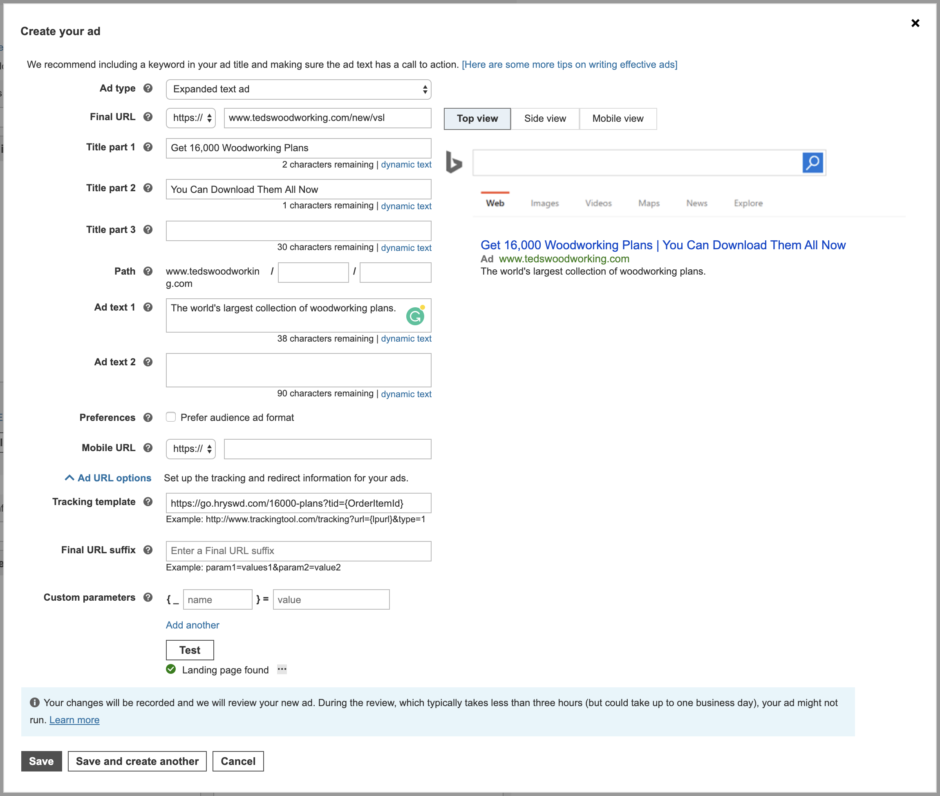
Step #4: Verify Your Tracking Link Is Working Properly
You can test your link yourself by replacing the Bing keyword ID parameter with a string of random numbers so you can make sure it’s tracking properly in Clickbank. Here’s what my tracking link looks like after replacing the Bing parameter:
https://go.hryswd.com/16000-plans?tid=293849489
Now, if I click my tracking link and click the order button on the Ted’s Woodworking sales page, I’m taken to the Clickbank order form.
At the bottom you’ll notice in small print it will list your Clickbank affiliate ID followed by a period, and then your it will list your Clickbank tracking ID, like this:

If everything looks like it should, you’re ready to go live with your campaign!
Step #5: Create a Google Sheet to Track and Analyze Your Campaign Data
This is the “manual” part of this method. The amount of data you decide to track in your spreadsheet is totally up to you and what you want to see on a regular basis.
Here’s the data I recommend you track in your spreadsheet (each one as a column):
- Keyword phrase
- Ad clicks
- Ad costs
- Landing page clicks (if you’re using a lander)
- Conversions
- Revenue
Then, each row would be a keyword phrase you’re receiving traffic from.
If you want to take it another step, you could create new tabs (sheets) at the bottom for each month. So, at the beginning of every month, you would create a new blank sheet.
If you want a more granular spreadsheet, here’s one I made showing how I would do it. Just go to File > Make a copy and you can have your own copy of it to tweak how you see fit.
Method #2: The Advanced, More-Expensive Automated Method
If you can afford it, this is the method I recommend because you can quickly and easily see all of your data in one place at a glance.
It automatically stores your data for you (no spreadsheets necessary) but more importantly you can dive really deep into the data and analyze it from a bunch of different angles.
Let’s get started…
What You’ll Need:
- Bing Ads account
- Clickbank Affiliate account
- Tracking software (I recommend Voluum)
- Clickbank to Voluum script (download available below)
Step #1: Set Up Bing as a Traffic Source in Voluum
From your Voluum dashboard click the Traffic sources tab and then click the New traffic source button.
Scroll down and select Microsoft Advertising (Bing Ads), click the Next button, and click the Save button.
Step #2: Set Up Clickbank as an Affiliate Network in Voluum
From your Voluum dashboard click the Affiliate networks tab and then click the New affiliate network button.
Now, select the Create custom affiliate network option and click the Next button.
Enter Clickbank for the Name of the new affiliate network and click the Save button.
Step #3: Add Your Offer to Voluum
From your Voluum dashboard click the Offers tab and then click the New offer button and select Create.
Enter the name of the offer you’re promoting in the Name box. Choose Clickbank as the affiliate network. Enter your Clickbank affiliate link as the Offer URL and be sure to add ?tid={clickid} to the end of it. Now, click the Save button.
Here’s what my Offer URL looks like:
http://dustonmcg.ezbattery.hop.clickbank.net?tid={clickid}
It’s extremely important that you include the Voluum ClickId as your Clickbank Tracking ID, otherwise, any commissions you earn won’t be attributed back to your campaign in Voluum.
Step #4: Set Up Your Clickbank to Voluum Postback Script
This part is a little technical but it’s fairly simple if you follow my instructions. The first step is to download the script here.
Come up with your own 16-digit alphanumeric Clickbank Secret Key (ex. 3HF0UDR9A23W8BM2). It must be sixteen digits and it can only be letters and numbers.
Open the script in a text editor. I use Sublime Text. There are only two things you need to edit in this script. Take a look at the image below:
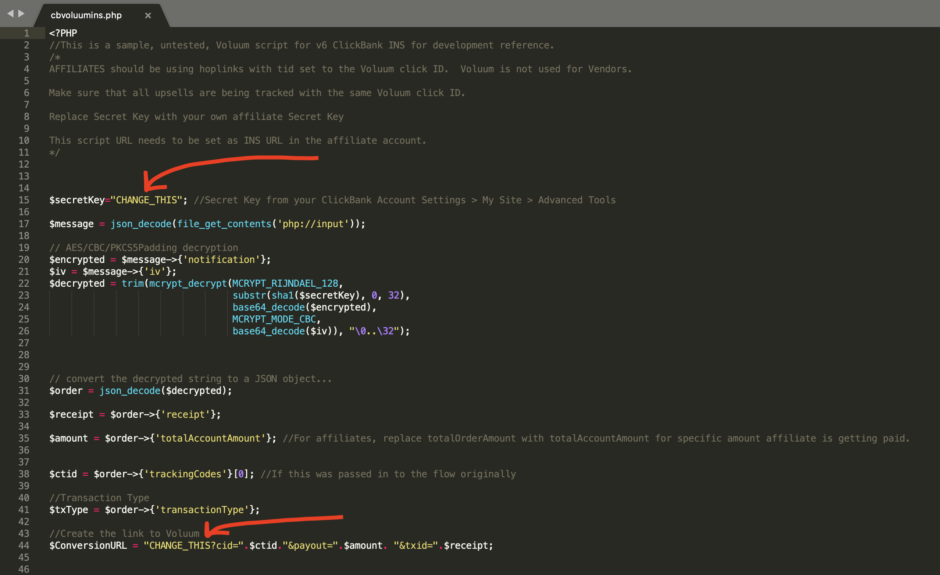
The two red arrows are pointing to the areas where changes need to be made.
The first one, on line 15, is your Clickbank Secret Key that you came up with in the previous step.
The second one, on line 44, is your Voluum secure postback URL, which can be found by going to Settings in your Voluum account and clicking the Tracking URLs tab. It’s a good idea to use the secure Voluum postback URL here.
Here’s how my script looks after making these two changes:
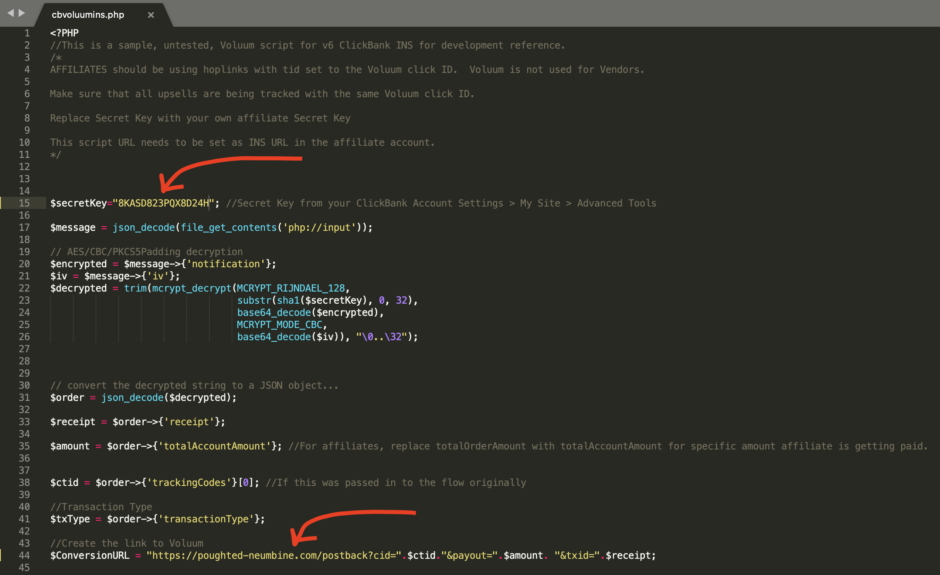
Save the changes to your script and then upload it to your server (or web host).
It doesn’t matter at all which domain your script is hosted on, just as long as your domain has an SSL certificate (domain needs to begin with https), which is required by Clickbank.
For this example, I’m going to upload my script file to a directory called ‘scripts’ on this domain here. So, the URL for my uploaded script is:
https://www.dustonmcgroarty.com/scripts/cbvoluumins.php
It’s a good idea to test if you’ve set everything up correctly by putting your script file URL into a web browser. If all is well, you’ll just see a blank page.
If for some reason you have the URL wrong, you’ll get a ‘file not found’ message. If for some reason there’s an error in the code of your script, you might get a PHP error message. If all is good, move on to the next step.
After you’ve uploaded your script to your server, and you have your script’s URL, log in to your Clickbank account and go to Vendor Settings > My Site > Advanced Tools and click Edit.
Enter your 16-digit Clickbank Secret Key into the Secret Key box and enter the URL of your script in the first Instant Notification URL box like I’ve done below:
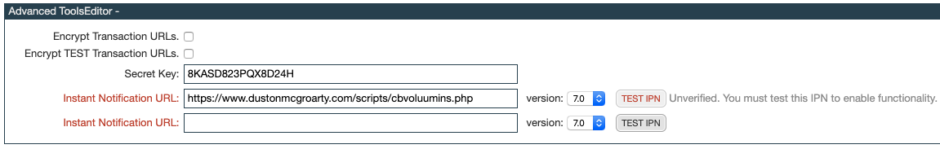
Next, click the Test IPN button and make sure it comes back with the message, Verified before you click the Save Changes button.
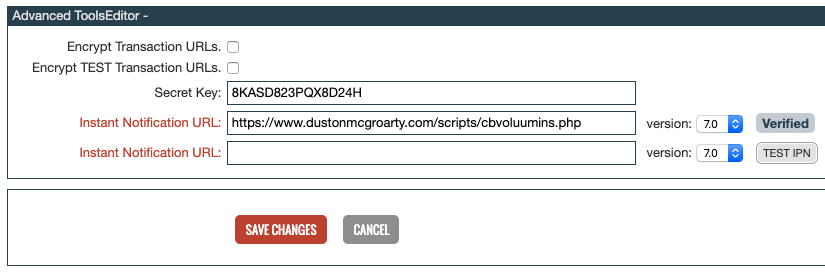
Now any Clickbank commissions you earn will automatically be sent to your Voluum account, including initial sales, upsells, downsells, recurring payments, and even refunds or chargebacks.
Step #5: Add Your Lander in Voluum (Optional)
If you plan on using a landing page, now is the time to add it to Voluum. On a side note, the beauty of using a tracker like Voluum is, you can easily split-test different landing pages to see if one page converts better than the other.
To add your lander in Voluum, click the Landers tab from your Voluum dashboard, click the New lander button, and select Lander.
Enter a name in for the Name of your lander, enter the URL of your landing page in the Lander URL box, and click the Save button.
Step #6: Create Your Voluum Campaign
From your Voluum dashboard click the Campaigns tab, click the New campaign button, and select TRK Simple.
Give your campaign a Name, choose Microsoft Advertising (Bing Ads) for the Traffic source, and choose your Offer. If you’re direct-linking, choose the Direct linking option under Path Destination. If you’re not direct-linking, choose your Lander, and click the Save button.
Copy your Campaign URL, this will be used as the Tracking Template URL in Bing. If you’re using a Lander, make sure to change all of your outgoing links that point to your affiliate offer on your lander to your Voluum Click URL.
That’s it. Let me know if I’m missing something or if you’re unclear about any of this… leave a comment below.
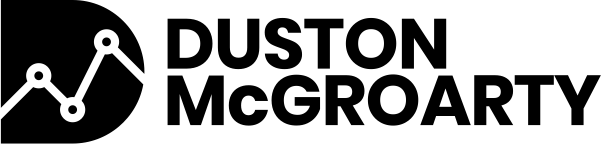


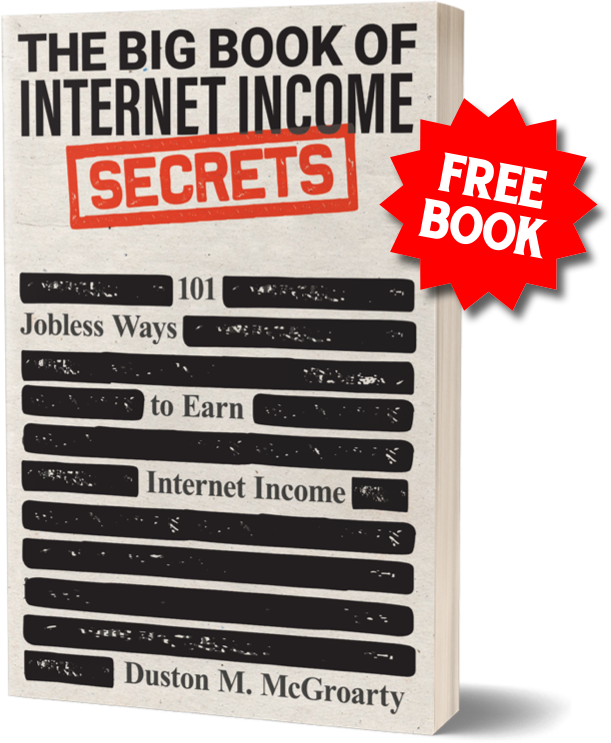

22 Responses
Thanks man, really helpful.
If we wanted to pass over more paramaters besides just the keyword ID, is it possible?
How would we append it to the shortlink?
Thanks!
Yep, super easy… just add more Bing tracking parameters anywhere inside your Clickbank tracking ID like this:
https://go.hryswd.com/16000-plans?tid={CampaignId}_{AdGroupId}_{OrderItemId}That link would pass the Bing Campaign ID, the Bing Ad Group ID, and the Bing Keyword ID, and you can separate each one using underscores. Underscores are the only symbols Clickbank allows in their tracking IDs and the tracking ID can’t be more than 100 characters long, which is why I recommend using Bing IDs instead of the actual campaign name, ad group name, or keyword phase.
Here’s how that link would look when someone clicks on it from your Bing ad:
https://go.hryswd.com/16000-plans?tid=2410012280_2948279568_4852493217Hi, I am glad to come to this post. I love it.
For the manual method#01, the spreadsheet – how to calculate the conversions and revenue columns for each keyword?
Thanks, Tom! For spreadsheet calculations with the manual method, it’s going to rely a lot on the data that you manually input and how granular you personally want to get with your reporting. I personally no longer use this method, I use Voluum but if I were still doing it this way, I’d want to see everything I possibly could. Here’s a spreadsheet I just created that shows how I would do it: https://docs.google.com/spreadsheets/d/1q-gfpo1HM5BifOMIUjI0YMA4Fj8kJue_mwamCySzpLg/edit?usp=sharing.
So, Voluum doesn’t offer Clickbank integration? That’s one more reason I feel good about having switched to another tracker.
They actually just did come out with a built-in integration about a month ago but I haven’t even tried it yet. I’m still using my custom PHP script which has never failed me.
Hi @Sean, what tracker do you use?
Hey Donald, not sure what tracker Sean is using but a few others I’ve heard good things about are FunnelFlux, ThriveTracker, and Binom.
Dear Duston McGroarty,
I make tracking follow your way, can you show me right code of tracking ? I want insert: abc+AdID+KeywordID, which code should I type after ?tid= ??
At present i type ?tid={AdID}&{OrderItemId} to got ID, but not running.
Please help !
You can’t put ‘&’ in a Clickbank tracking ID. You have to use something else for a separator like an underscore or a lowercase ‘x’.
You can double encode the & and that would give you
tid={AdID}%2526{OderItemId} and that would work fine.
Alternatively, you can always add the {msclkid} so you can push (via api or csv import) the conversion to bing using the offline conversion goals.
This would give you lot more insights on your ads, and also allow to build custom audiences based on conversions.
Great point, Laurent! Good tip on using {msclkid} too, thanks!
Thanks DUston McGroarty,
I Used: ?tid=name on URL Tracking, so have you any way for ?tid=name + KeywordID ? Can you help me right way ?
May i use: ?tid=name_{OrderItemId} ?
Yes, that should work fine.
Hi Duston – Great article!
My company developed an tracking platform that postbacks clickbank conversions (and over 60 other aff networks) directly to the Bing conversion API (no code required).
Would love to show it to you.
Best
Matt
Thanks for such a superb article. It’s stuff like this that noobs like me need!
One question – do I have to use Short.io for the manual method? I am already using Bit.ly, can I do the same thing with a free Bit.ly account?
Thanks, Colin! I appreciate the feedback. I’m honestly not sure if the free version of Bit.ly will work or not. All you really need it for is to handle link-shortening and also it needs to pass the URL parameters to your affiliate link.
Hi Duston
First, I want to thank you for this method, looks great. So, I give it a try. I followed it like described in your article but when I clicked test in bing Ads The response I got is: Tracking call unsuccessful
but when I add ?tid=10digits it redirect me to the offer and when I clicked add product I did see my affiliate link in the bottom.
Did you encounter similar issue ?
Best
John
No, it sounds like maybe a glitch in Bing’s system at that time. Is the error still occurring?
Yes, The error is still there. I ran a campaign for a few days got clicks and it seems that something is wrong with the redirecting part. I was able to track everything, even tho I was able to see the 10 digits at the end of every link in short.io but the hops are not showing in Clickbank. I will try to figure it out and let you updated
thanks.
John
If you want, email me some screenshots or more info on your setup and I’d be happy to have a closer look to see if I notice anything. My email is duston [at] dustonmcgroarty.com.
alright, I would appreciate your help!
John